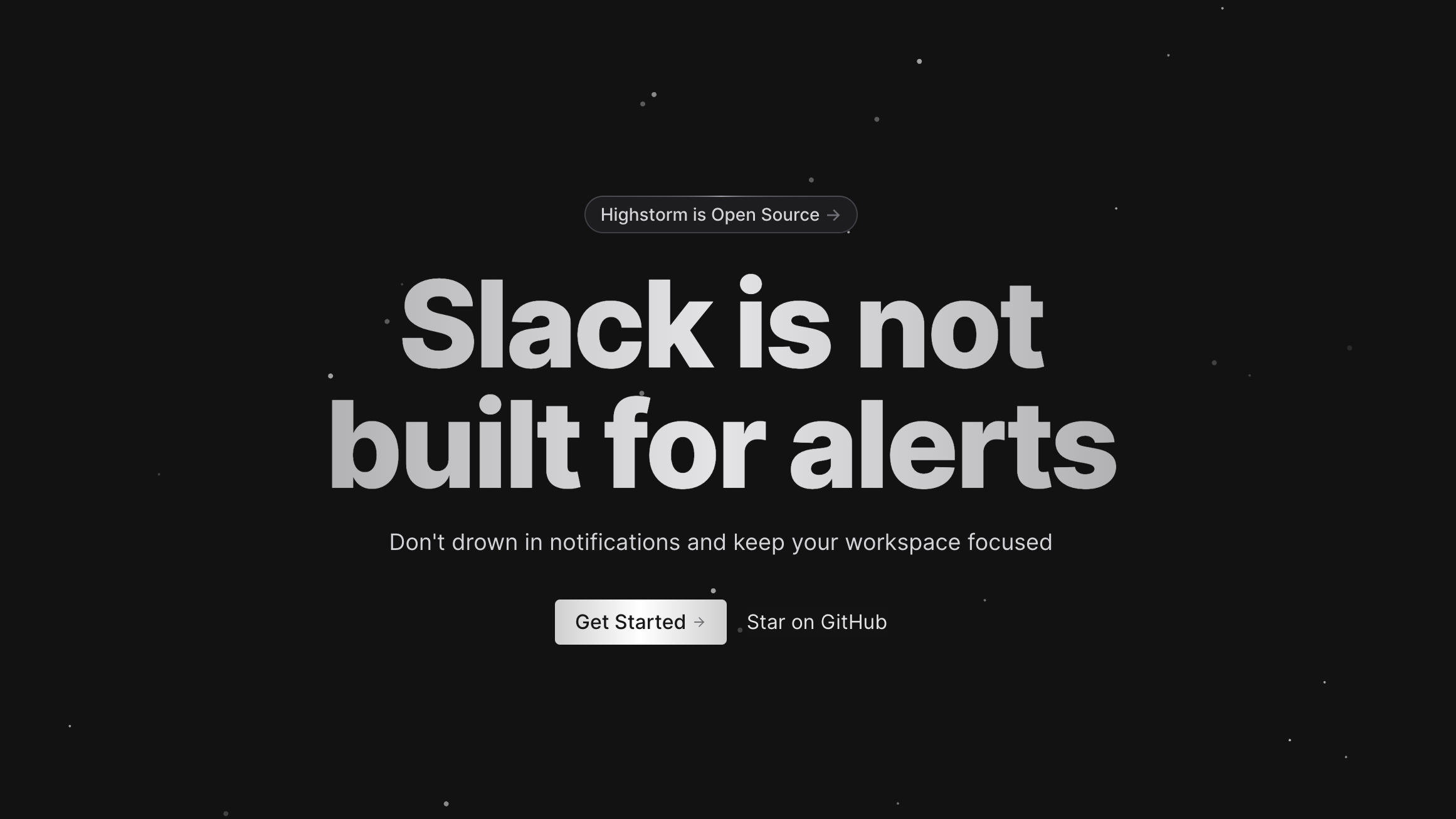Features
Responsibilities
Built with
- Front end & Back end: NextJS, Typescript
- Database: PostgreSQL
Installation
Requirement
Node.js and npm (installed together with Node.js)
Step 1: Installing PostgreSQL
Download and Install PostgreSQL: Visit the PostgreSQL official website to download and install PostgreSQL for your operating system
Click on the link to download the database file
Step 2: Installing Next.js
npm installnpm run devStep 3: Accessing the Application
Open a web browser and go to http://localhost:3000 to view your application in action.
Attension: Due to the removal of the database from the deployment environment, the website is unable to retrieve the data, resulting in the failure to load